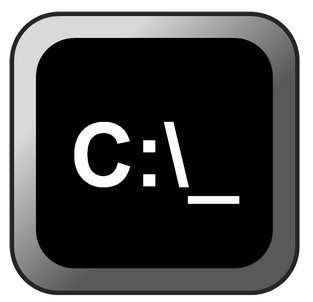
Use the built-in certutil tool that was designed to use for certificate management but it can be abused for downloading any arbitrary file
certutil -urlcache -f https://mydomain.com/reports/log.csv c:/path/to/log.csvDownload wget for windows from here: http://downloads.sourceforge.net/gnuwin32/wget-1.11.4-1-setup.exe then run:
wget https://mydomain.com/reports/log.csvDownload curl for windows from here: https://curl.se/windows/, then run:
curl https://mydomain.com/reports/log.csv --output log.csvUsing PowerShell 1:
Invoke-WebRequest -URI "https://mydomain.com/reports/log.csv" -OutFile log.csvUsing PowerShell 2:
(New-Object System.Net.WebClient).DownloadFile ("https://mydomain.com/reports/log.csv", "log.csv")Using PowerShell 3:
Start-BitsTransfer -Source "https://mydomain.com/reports/log.csv" -Destination log.csvNotice, to run powershell from command line use:
powershell -command "..."powershell -file file.ps1