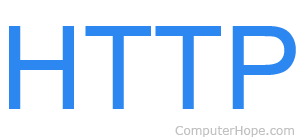
There are several ways to connect to a webdav server:
1 - Use the windows shell with this syntax: \\server@SSL@port or \\server@port/path
2 - Create a shared folder like this (make sure to install WebDAV Redirector from windows features before that)
net use x: http://localhost:9095/path [password] /user:[username]Then delete the shared folder with net use x: /delete
3 - Push files to a webdav server with curl:
curl -u user:pass -T 'c:\path\to\file.txt' 'https://server/path/to/file.txt'
Tags
webdav