With VLC you can convert almost from between almost any video/audio types.
I'll show how to do convert from microsoft WMV to ogg vorbis or to H.264

- Click on Meida and select "Covnert/Save"
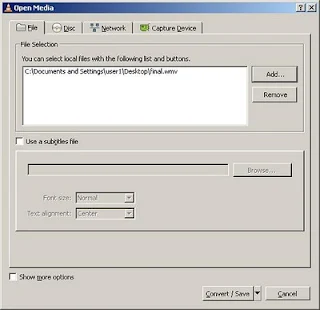
- Choose the WMV file to convert.
- Click on "Convert/Save".
- Select the correct codec.
- Click on start.
- Finished!
Very easy and for free.